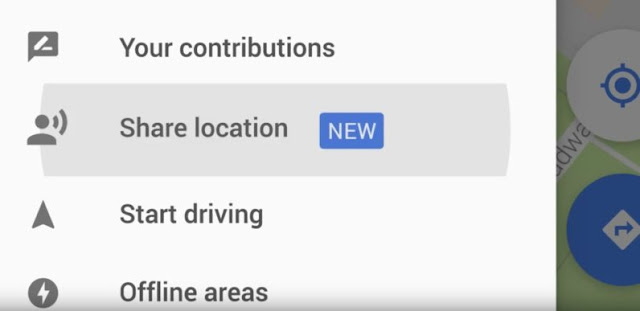How to use Google Maps and share a location
Learn how you use Google Maps. The feature of the map is very good in Google.
You can search Google Map by typing the name of any Jagia Nu and searching for it.
Also read “How to Recover Deleted Text Messages”
The Google Maps project has grown over the years to encompass satellite imagery, millions of points of interest,
street views, turn-by-turn navigation, traffic conditions, public transportation, and a good deal more.
Understanding the Google Maps Menu
Map: This button puts Google Maps in “map” view, which is the default view. This view is similar to a street map.
It has a gray background. Small roads are colored white, larger roads are yellow, and major highways and interstates are orange.
Satellite: This button paints Google Maps with a Satellite overlay which allows you to see the area as it is seen from above.
In this mode, you can zoom in until you can make out individual houses.
Terrain: This button highlights differences in terrain. It can be used to determine whether an area is flat or rocky.
This can also give an interesting view when zooming into a mountainous area.
These buttons modify how Google Maps acts:
Traffic: The traffic button is very handy for those who have a commute that is often delayed because of slow-moving traffic.
This view is for zooming into a street-level view so that you can see how traffic is doing.
Roads that are moving well are highlighted in green, while roads that are experiencing traffic issues are highlighted in red.
Street View: This is a very interesting and even entertaining way to use Google Maps, but it is a little more difficult to navigate.
This view will give you a view of the street as if you were standing in the middle of it.
This is accomplished by zooming into a street-level view and then using drag-and-drop to move the little man to the street you want to see.

How to share a location
Just tap and hold on any location to drop a pin. Tap the address section at the bottom of the screen to expand it, then tap Share.
You’ll see a pop-up list of apps that you can share your location through.
If someone is having trouble finding your location, then a photo view of the front of the actual building can help.
Check the next tip for how to share Street Views directly.